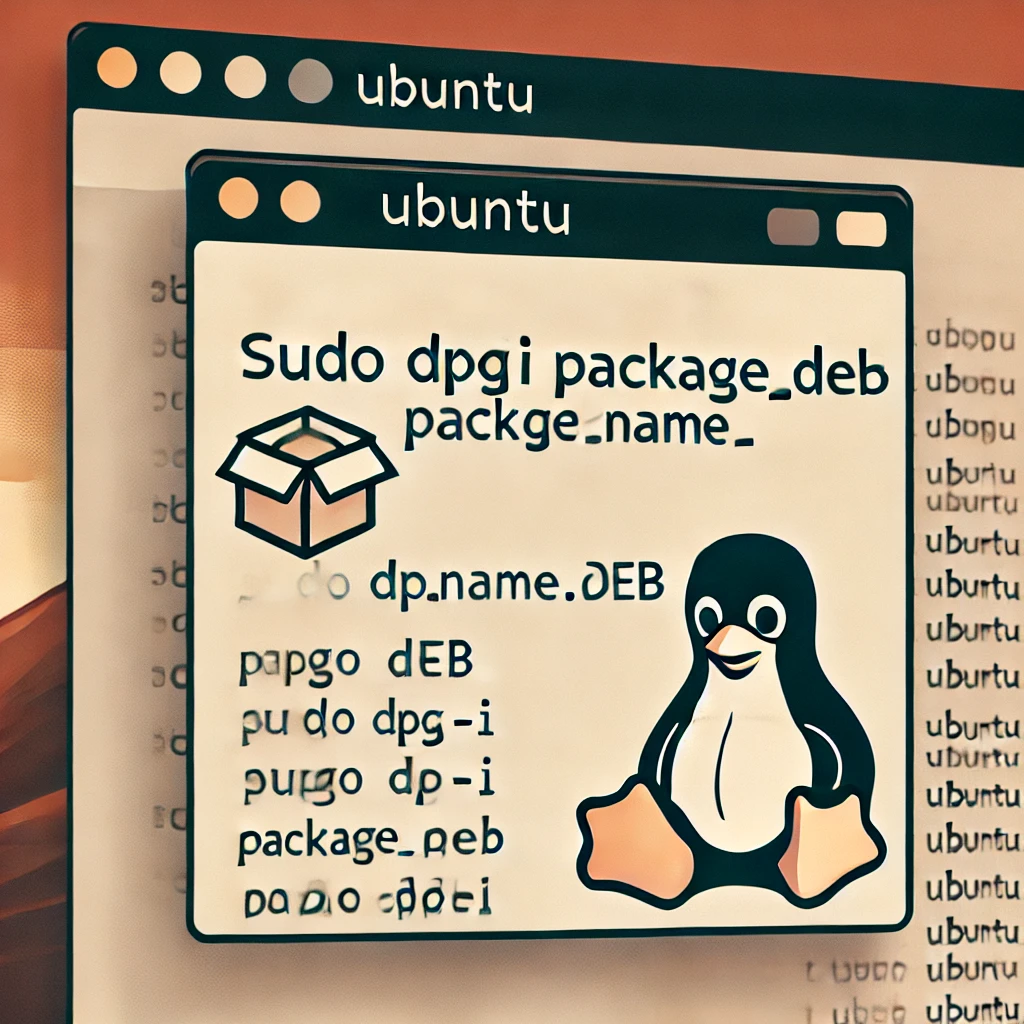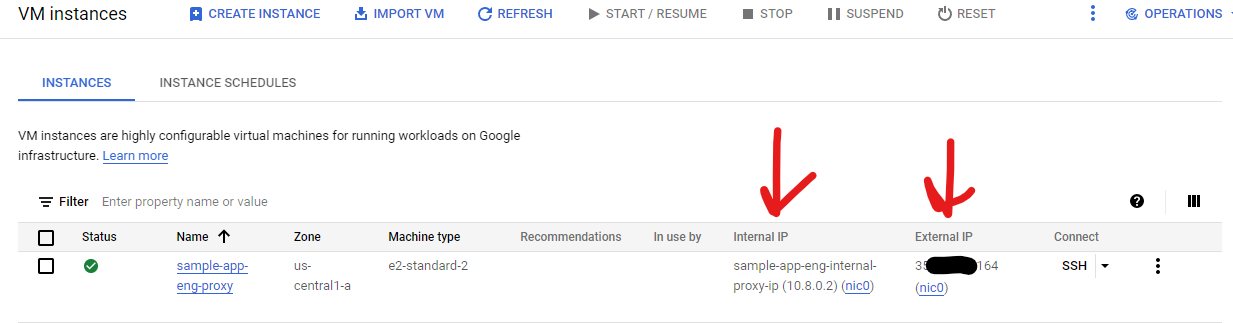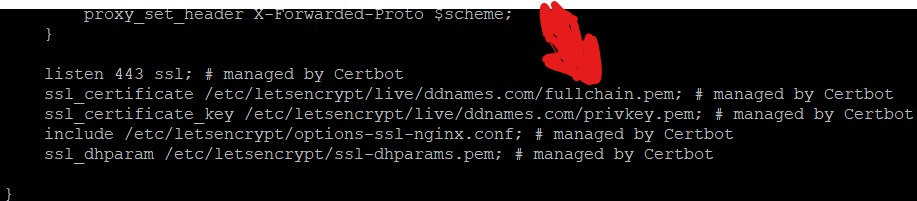Tag: ubuntu
-

How to Install a .deb Package on Ubuntu
To install a .deb package on Ubuntu, follow these steps: Download the .deb Package: Obtain the .deb file from a trusted source. Open Terminal: Press Ctrl + Alt + T to open the terminal. Navigate to the Directory: Use the cd command to go to the directory where the .deb file is located. For example:…
-

Get rid of screen flickering in Ubuntu 22.04
In file /etc/default/grub: add to parameter GRUB_CMDLINE_LINUX_DEFAULT: i915.enable_dc=0 intel_idle.max_cstate=2
-

How to route internal IP to external IP traffic in Google Virtual Machine?
As you may know, the google App engine Standard doesn’t have the possibility to use a static IP address, but it’s possible to set the static IP address by attaching the proxy/VPN to it. The easiest and most realistic way would be to create a separate Google Cloud Virtual Machine and force it to work…
-

Properly run FastAPI uvicorn+gunicorn with HTTPS
To run the FastAPI on HTTPS: edit systemctl service file of your app service. On Ubuntu, those files located at (/etc/systemd/system/) If you don’t remember where you put the service file of your app – just run the systemctl status command: systemctl status appname systemctl status appname Add two arguments related to the SSL certificate…