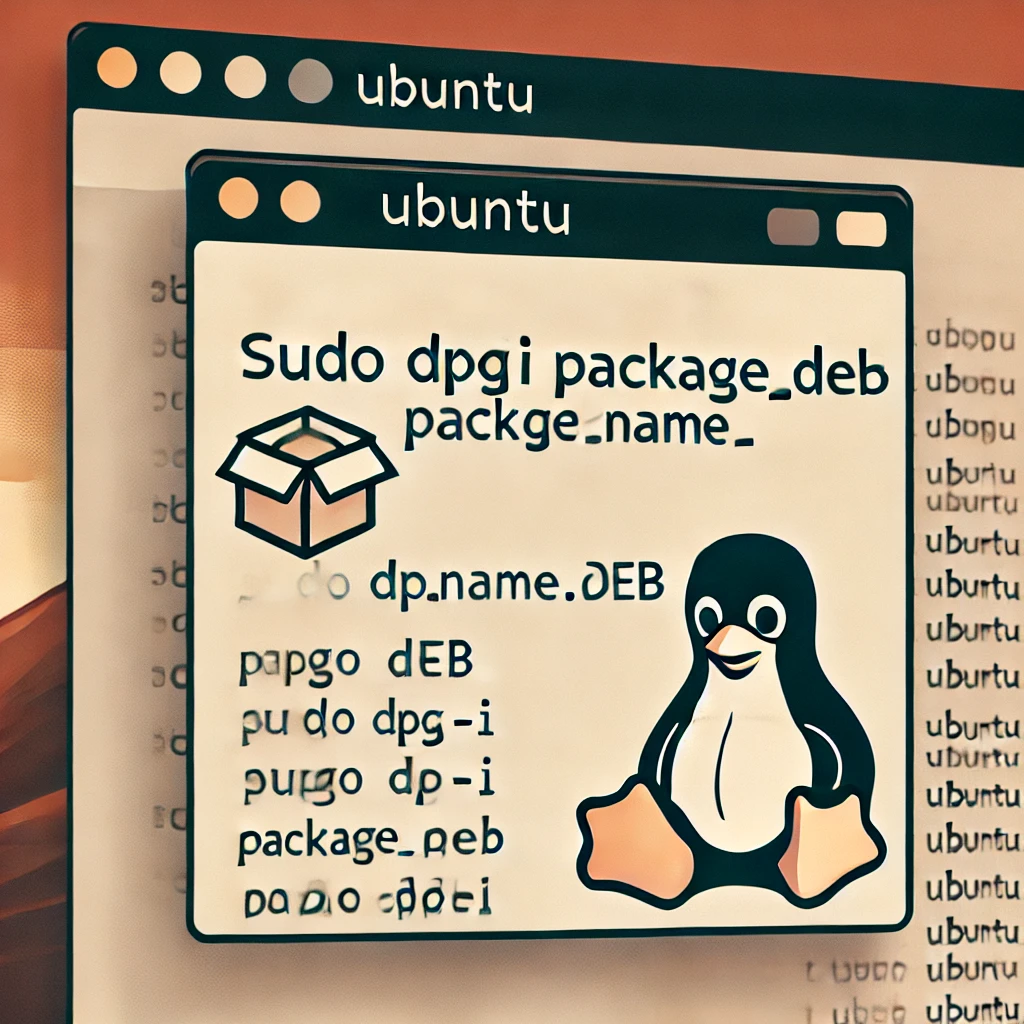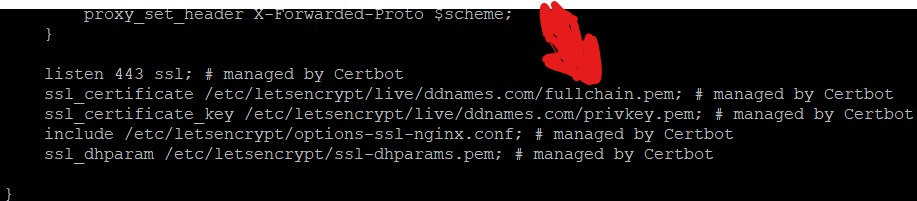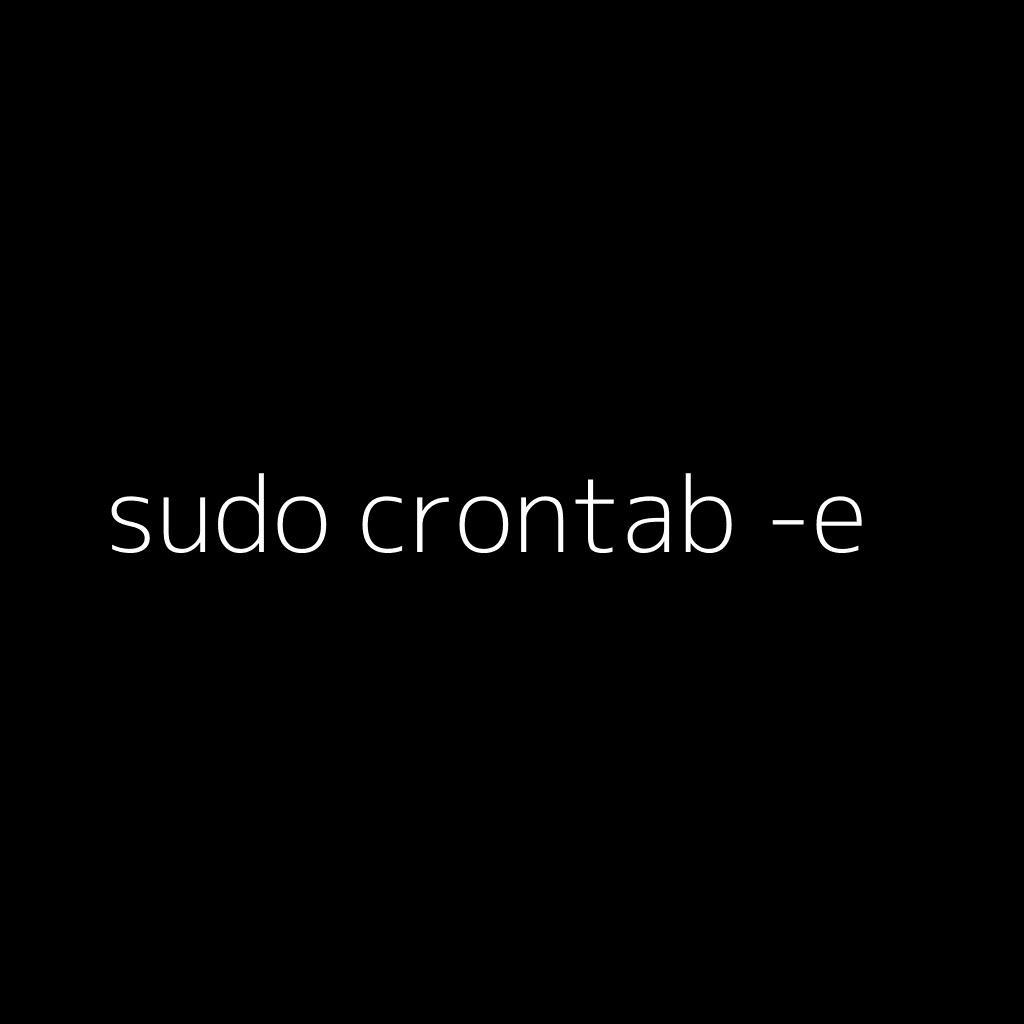Tag: Linux
-

How to Install a .deb Package on Ubuntu
To install a .deb package on Ubuntu, follow these steps: Download the .deb Package: Obtain the .deb file from a trusted source. Open Terminal: Press Ctrl + Alt + T to open the terminal. Navigate to the Directory: Use the cd command to go to the directory where the .deb file is located. For example:…
-

Get rid of screen flickering in Ubuntu 22.04
In file /etc/default/grub: add to parameter GRUB_CMDLINE_LINUX_DEFAULT: i915.enable_dc=0 intel_idle.max_cstate=2
-

Properly run FastAPI uvicorn+gunicorn with HTTPS
To run the FastAPI on HTTPS: edit systemctl service file of your app service. On Ubuntu, those files located at (/etc/systemd/system/) If you don’t remember where you put the service file of your app – just run the systemctl status command: systemctl status appname systemctl status appname Add two arguments related to the SSL certificate…
-

Properly schedule a crontab command for a Python script on any Linux system
There are a lot of articles over the internet that exist about the Python Cron schedule. Most of them are the working solutions and I’ve been setting up cron jobs for decades now, but unsuspectedly I’ve got a bug with my beloved sudo chrontab -e command and this is the reason I’ve written this article.…