To install a .deb package on Ubuntu, follow these steps:
- Download the .deb Package:
- Obtain the
.debfile from a trusted source.
- Obtain the
- Open Terminal:
- Press
Ctrl + Alt + Tto open the terminal.
- Press
- Navigate to the Directory:
- Use the
cdcommand to go to the directory where the.debfile is located. For example:bashcd ~/Downloads
- Use the
- Install the Package:
- Run the following command to install the
.debpackage:bashsudo dpkg -i package_name.deb
Replace
package_name.debwith the actual name of the.deb file.
- Run the following command to install the
- Fix Any Dependency Issues:
- If you encounter dependency errors, run:
bash
sudo apt-get install -f
- If you encounter dependency errors, run:
And that’s it! Your .deb package should now be installed on your system.
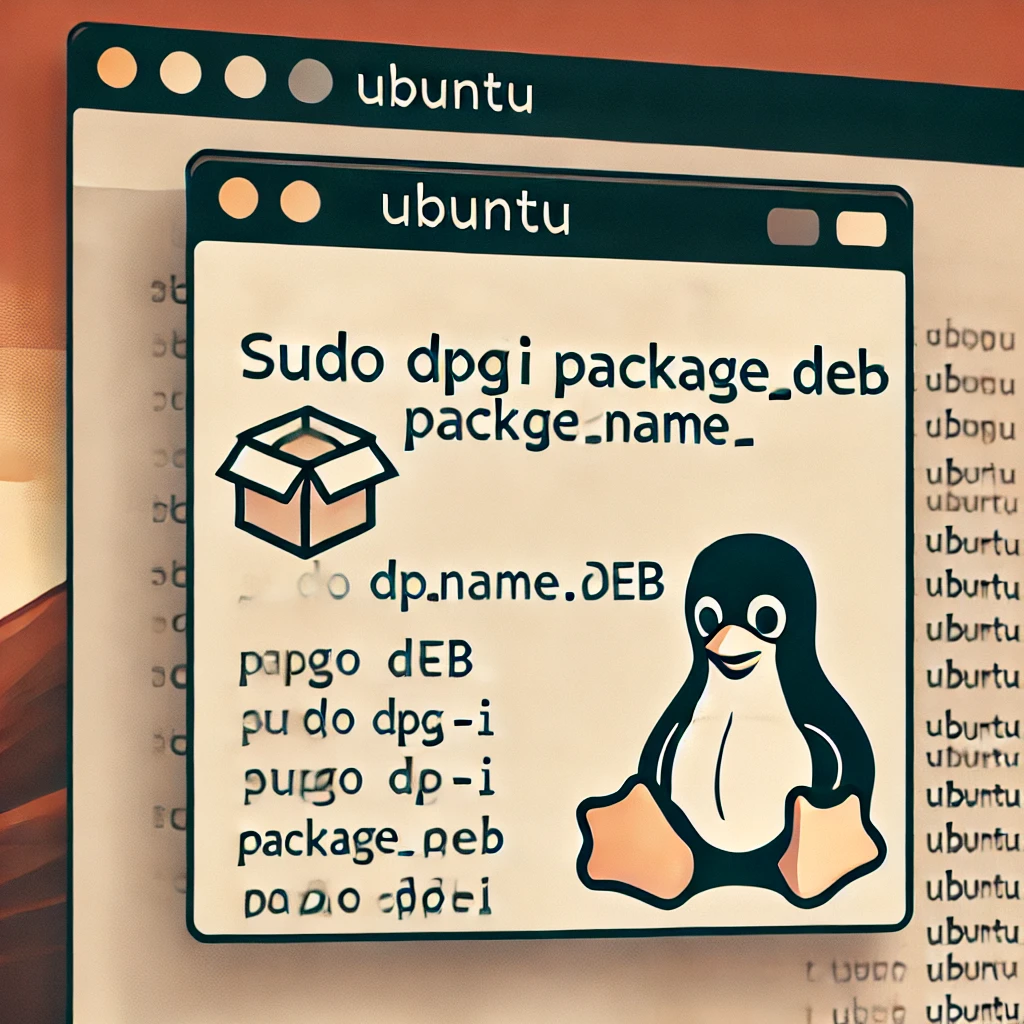
Leave a Reply